EnergyPlus SQLite Data Viz in Tableau
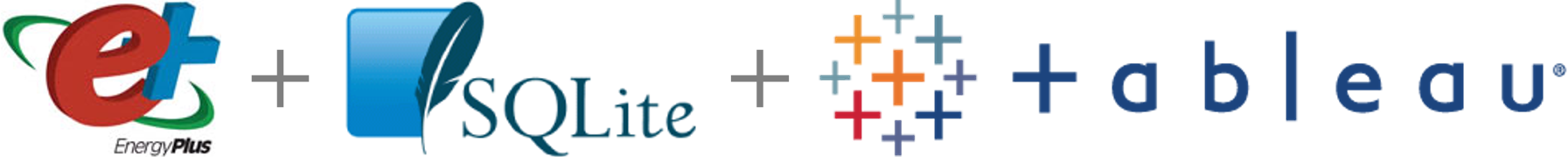
This document introduces a simple, yet efficient and flexible, post-processing method to visualize EnergyPlus simulation output data in SQLite database file format in the Tableau software to facilitate data analysis related to building energy performance evaluation in different spatial and temporal scales.
A step-by-step guidance on the preparations and use of the workflow and several ready-made dashboards serving as customizable templates are introduced first. This is followed by a few points of thoughts on energy data visualization and analysis which have led to the development of the workflow.
It is still a work-in-progress, and the contents will be updated later. It intends to serve as a starter to tease out other potentially more efficient, flexible and interesting applications. Or, in the Chinese idiom, 抛砖引玉, tossing the brick to entice the jade. You are welcome to try it out and create your own dashboards, and your suggestions are also welcome.
Potential readers include:
- Architectural and urban design students and practitioners
- Building science researchers
- Building system engineers

- This tutorial assumes that the reader has basic understanding about and operational experiences of using EnergPlus and Tableau.
- It does not include guidance on how to use either EnergyPlus, SQL/SQLite or Tableau for which abundant resources can be found on the internet.
- The workflow as introduced is not a critique on the other tools and workflows currently available which might deliver the same outcome. Rather, it intends to complement their functions by providing an alternative option.